Dukascopy Product Demo
Download and install steps for Dukascopy Ninjatrader Addon Demo
updated on 1/29/2024
1. Download and install the Dukascopy java SDK:
2. Download and import into Ninjatrader using the Control Center/Tools/Import/Ninjascript menu.
3. Restart NinjaTrader
4. If you do not have one, you can register new demo account at https://www.dukascopy.com/swiss/english/forex/demo_fx_account
5. After the restart setup your Dukascopy account in the new Dukascopy menu (dukascopy settings at the bottom of Dukascopy menu).
6. Connect to your Dukascopy account from the Dukascopy menu.
Limitations of the demo
- Can not trade live account
- Can not use server side OCO orders
- 30 days of historical data
- Expire after 7 days
*The product is compatible with NT8 8.0.14.0 - NT8 8.1.2.0
- Can not trade live account
- Can not use server side OCO orders
- 30 days of historical data
- Expire after 7 days
*The product is compatible with NT8 8.0.14.0 - NT8 8.1.2.0
You can purchase the product below.
 Spring Sale. Use coupon code SPRING15 to get 15% off everything.
Spring Sale. Use coupon code SPRING15 to get 15% off everything.
*Price include VAT