Deribit Addon for NinjaTrader
Download and install steps for Deribit NinjaTools Addon Demo
updated on 6/14/2024
1. Download and import into Ninjatrader using the Control Center/Tools/Import/Ninjascript menu.
2. Restart NinjaTrader
3. If you do not have an account with Deribit, you can register a new one at https://www.deribit.com/
4. Create a new api key at https://deribit.com/account/BTC/API with the following settings:
Block Trade: read, Account: read, Trade: read_write, Wallet: read
5. After the restart setup your account in the new Deribit menu. (click on the deribit settings at the bottom of Deribit menu).
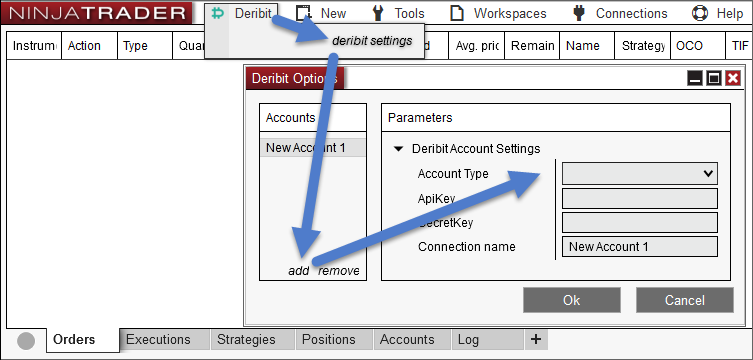
6. Connect to the feed from the Deribit menu. Make sure to connect before any other connection.
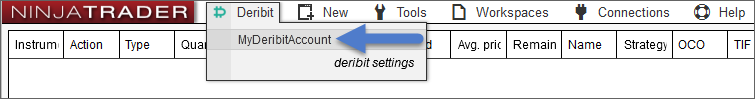
7. Choose a deribit instrument from the instruments dropdown - Deribit list.
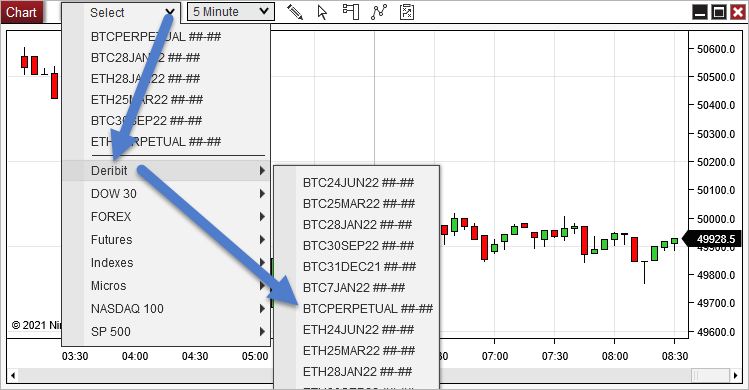
- 14 days of historical data
- Expires after 7 days
Information on Instruments
All exchange listed instrument are available from the instruments window.
The instruments window can be opened by clicking on the search icon next to the instrument selector.
Information on Position Sizes
1 unit in Ninjatrader represent 1 USD on the exchange.
Contract specifications can be found at https://www.deribit.com/pages/docs/perpetual
Troubleshoot problems with the addon
In case you experience problem with the addon first check the Control Center - Log tab
for a notification or error message which can describe what the problem is. .
If you experience unknown instrument error message, or the chart is not loading,
check if you connect with the addon before any other connection.
If there is no error message or the error message does not help to solve the problem
save an image from the issue and send it to support@ninjatools.studio.
*Product Compatibility: NT8 8.0.14.0 - NT8 8.1.3.0
You can subscribe to the product below.
 Summer Sale. Use coupon code SUMMER20 to get 20% off everything.
Summer Sale. Use coupon code SUMMER20 to get 20% off everything.
*Price includes VAT